To get the most out of your POS technology, invest in the restaurant POS software that meets your individual needs. Here are a few important differences in point of sale systems you should review before making the selection for your quick service or fast casual restaurant.
Deployment Options- Cloud-based or Legacy?
 Will you want a cloud-based POS or legacy POS? Legacy, also known as traditional POS, stores data locally on a server and operates on closed networks. The fixed hardware reduces the risk of theft but decreases data accessibility. Cloud-based POS is mobile, usually used on tablets or mobile terminals, and stores data in the cloud. This allows data to be more accessible as managers can monitor real-time data anywhere they have internet access.
Will you want a cloud-based POS or legacy POS? Legacy, also known as traditional POS, stores data locally on a server and operates on closed networks. The fixed hardware reduces the risk of theft but decreases data accessibility. Cloud-based POS is mobile, usually used on tablets or mobile terminals, and stores data in the cloud. This allows data to be more accessible as managers can monitor real-time data anywhere they have internet access.
 For fast casual and quick service restaurants, the primary ordering channel is shifting from in-store to online, and often by smartphone. A legacy POS system that primarily handles in-store transactions is not flexible enough to handle the various ways that customers want to place orders in today’s environment. Modern, flexible POS systems can help manage your operations to improve margins, grow your customer base and enable customers to order when and how they want. These capabilities are best delivered through a cloud-based centralized management of your entire restaurant operation, loyalty platform, and mobile & online ordering.
For fast casual and quick service restaurants, the primary ordering channel is shifting from in-store to online, and often by smartphone. A legacy POS system that primarily handles in-store transactions is not flexible enough to handle the various ways that customers want to place orders in today’s environment. Modern, flexible POS systems can help manage your operations to improve margins, grow your customer base and enable customers to order when and how they want. These capabilities are best delivered through a cloud-based centralized management of your entire restaurant operation, loyalty platform, and mobile & online ordering. 
Security and Data Protection
Many restaurant owners may be uninformed, confused or frustrated by the technical requirements necessary to protect their business and customers. Look for a POS provider that can provide the necessary knowledge and consulting insight to help shield your business from liability and reduce the risk of security breaches.
 Because restaurant industries are at high risk for fraud, you should ensure that your business is Payment Card Industry (PCI) compliant to deliver secure credit card transactions and safeguard against data breaches. PCI Data Security Standards (DSS) were developed by major credit card issuers like Visa, MasterCard, Discover and American Express to help protect the consumer’s credit card information and reduce vulnerabilities. The standards apply to all restaurants that accept credit or debit card payments, regardless of transaction volume. Find a POS system that can reduce PCI compliancy requirements with built in features such as a Hosted Gateway Service. This feature helps meet increased data security requirements by removing all credit card data from the point of sale system.
Because restaurant industries are at high risk for fraud, you should ensure that your business is Payment Card Industry (PCI) compliant to deliver secure credit card transactions and safeguard against data breaches. PCI Data Security Standards (DSS) were developed by major credit card issuers like Visa, MasterCard, Discover and American Express to help protect the consumer’s credit card information and reduce vulnerabilities. The standards apply to all restaurants that accept credit or debit card payments, regardless of transaction volume. Find a POS system that can reduce PCI compliancy requirements with built in features such as a Hosted Gateway Service. This feature helps meet increased data security requirements by removing all credit card data from the point of sale system. 
If you provide online ordering, it is your responsibility to confirm that the online ordering company you use is PCI-DSS compliant. Finally, ensure that your data security features are applied the same for each way you receive payment including credit cards, gift cards and mobile payments. Choosing a POS software that uses Point-to-Point Encryption (P2PE) can provide peace of mind that you are protecting your customers in the best possible way. With this encryption standard, payment data is encrypted at the POS and is not decrypted until the transaction is processed by the payment processor.
SaaS vs. Outright Purchasing
Depending on your budget, you will need to look at the pricing model for your restaurant POS software. SaaS, or software-as-a-service, is a model that offers a low entry cost and allows you to effectively “rent” your POS for a fixed monthly fee. This helps significantly with budgeting for a POS system and minimizes your upfront cost. Bear in mind that you won’t fully own the system and there may be hidden fees or long contracts involved. The outright purchase of a POS system may carry a high upfront cost, but it will ensure that you are the sole owner. The downside is that hardware gets outdated and antiquated over time, and you’ll have to periodically purchase newer replacement systems.
Service Options
 Do you have a dedicated IT staff on-hand that can service your POS system? If not, you may need outside help when it comes to technical issues. Many POS providers will offer either local service, remote support or both options. Remote support is usually outsourced to a tech department overseas. This type of services is often less expensive, but many restaurant owners prefer interfacing with a local service technician that can conduct service and repairs at their location to minimize downtime.
Do you have a dedicated IT staff on-hand that can service your POS system? If not, you may need outside help when it comes to technical issues. Many POS providers will offer either local service, remote support or both options. Remote support is usually outsourced to a tech department overseas. This type of services is often less expensive, but many restaurant owners prefer interfacing with a local service technician that can conduct service and repairs at their location to minimize downtime.
A restaurant point of sale system, comprised of hardware and software, is the brain of a restaurant’s operation. It is the central hub that takes orders and accepts payments, as well as manages the kitchen and back office.

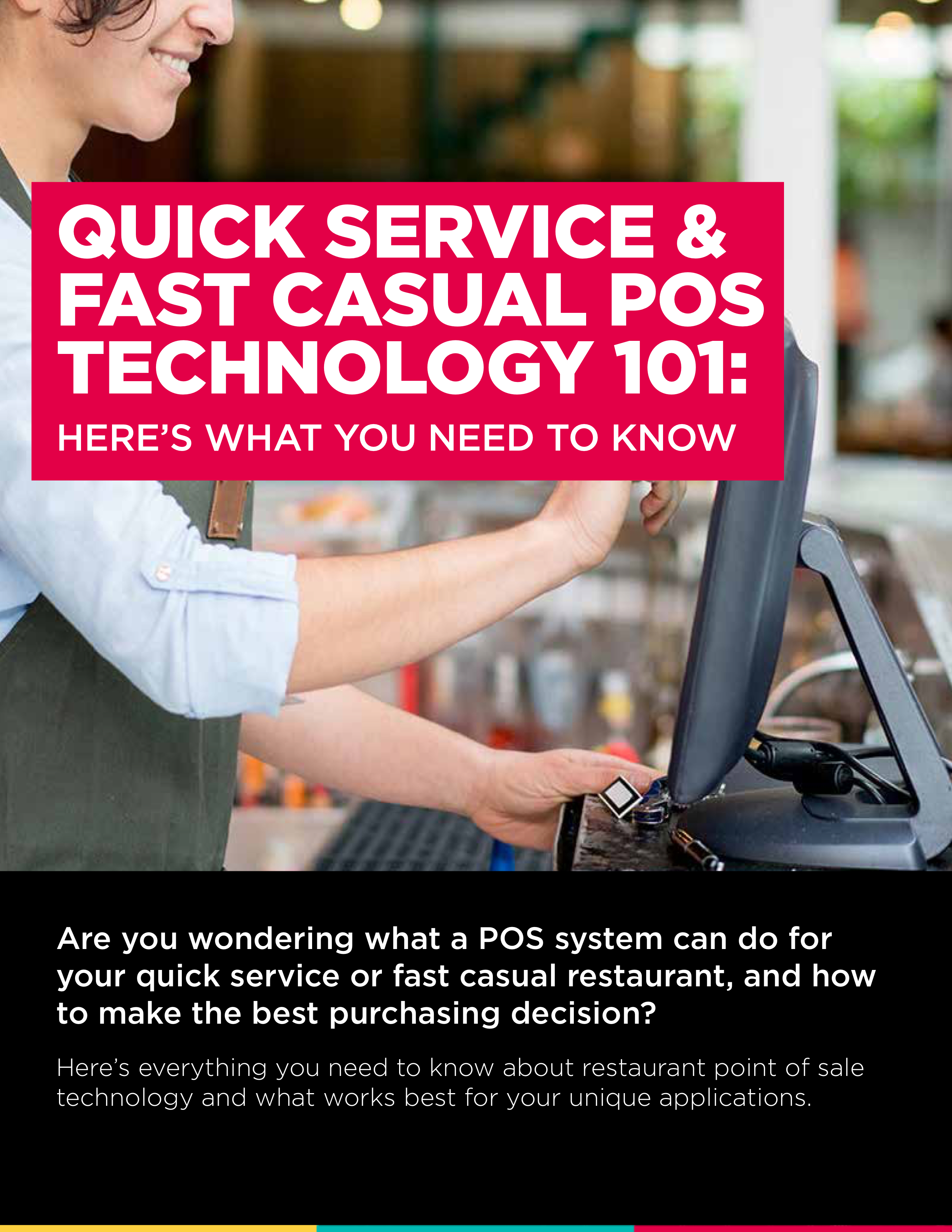

 Will you want a cloud-based POS or legacy POS? Legacy, also known as traditional POS, stores data locally on a server and operates on closed networks. The fixed hardware reduces the risk of theft but decreases data accessibility. Cloud-based POS is mobile, usually used on tablets or mobile terminals, and stores data in the cloud. This allows data to be more accessible as managers can monitor real-time data anywhere they have internet access.
Will you want a cloud-based POS or legacy POS? Legacy, also known as traditional POS, stores data locally on a server and operates on closed networks. The fixed hardware reduces the risk of theft but decreases data accessibility. Cloud-based POS is mobile, usually used on tablets or mobile terminals, and stores data in the cloud. This allows data to be more accessible as managers can monitor real-time data anywhere they have internet access. For fast casual and quick service restaurants, the primary ordering channel is shifting from in-store to online, and often by smartphone. A legacy POS system that primarily handles in-store transactions is not flexible enough to handle the various ways that customers want to place orders in today’s environment. Modern, flexible POS systems can help manage your operations to improve margins, grow your customer base and enable customers to order when and how they want. These capabilities are best delivered through a cloud-based centralized management of your entire restaurant operation, loyalty platform, and mobile & online ordering.
For fast casual and quick service restaurants, the primary ordering channel is shifting from in-store to online, and often by smartphone. A legacy POS system that primarily handles in-store transactions is not flexible enough to handle the various ways that customers want to place orders in today’s environment. Modern, flexible POS systems can help manage your operations to improve margins, grow your customer base and enable customers to order when and how they want. These capabilities are best delivered through a cloud-based centralized management of your entire restaurant operation, loyalty platform, and mobile & online ordering. 
 Do you have a dedicated IT staff on-hand that can service your POS system? If not, you may need outside help when it comes to technical issues. Many POS providers will offer either local service, remote support or both options. Remote support is usually outsourced to a tech department overseas. This type of services is often less expensive, but many restaurant owners prefer interfacing with a local service technician that can conduct service and repairs at their location to minimize downtime.
Do you have a dedicated IT staff on-hand that can service your POS system? If not, you may need outside help when it comes to technical issues. Many POS providers will offer either local service, remote support or both options. Remote support is usually outsourced to a tech department overseas. This type of services is often less expensive, but many restaurant owners prefer interfacing with a local service technician that can conduct service and repairs at their location to minimize downtime. Loyalty programs
Loyalty programs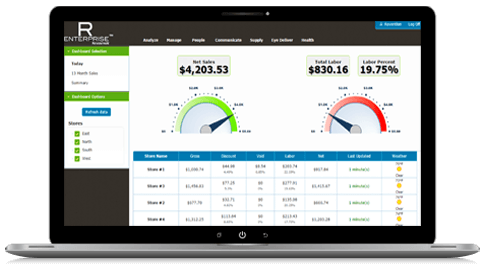
 Drive-thru integrations are a must have for quick service and fast casual restaurants. Customers appreciate the convenience and speed of drive-thru service, while restaurant owners appreciate the increase in revenue when their lines move efficiently.
Drive-thru integrations are a must have for quick service and fast casual restaurants. Customers appreciate the convenience and speed of drive-thru service, while restaurant owners appreciate the increase in revenue when their lines move efficiently. Tablet: Line busting is one of the key features of
Tablet: Line busting is one of the key features of 



 Digital signage
Digital signage